Products
Products
Real-Time Data Collection & Quality
Collect customer data, ensure data quality, and send it anywhere.
Real-Time CDP & Predictive Insights
Deliver relevant and trusted experiences based on real-time customer data.
Data Management & Storage
Own and access your most important enterprise asset, your customer data.
Tealium for AI
Power AI initiatives with consented, filtered, and enriched data in real-time.
Tealium Moments
Own the customer experience moment with real-time intelligence and action.
Integrations
Integrations Overview
Turnkey, flexible integrations across your entire marketing technology stack.
Integrations Marketplace
Explore over 1,300 available integrations.
Cloud Data Warehouse Partner Ecosystem
Drive data collection and real-time activation for Cloud Data Warehouses.
Conversion API (CAPI) Integrations
Solutions for signal loss with unique ad platform integrations.
Identity Partner Ecosystem
Integrate and activate identity solutions to create better data-driven experiences.
Solutions
Roles
Use Cases
Growth & Acquisition
Deliver personalized, relevant experiences and optimize ad spend.
Loyalty & Retention
Understand customer behavior early to deliver proactive experiences.
Customer Experience & Personalization
Create great customer experiences with real-time, unified data.
Predictive Insights & Customer Analytics
Deliver real-time experiences across the customer journey.
Data Collection & Privacy
Place privacy and consent at the core to build trusted customer experiences.
Single View of the Customer
Understand and delight customers by using current and complete data.
Operationalizing Mobile Data
Operationalizing your mobile data across the entire data lifecycle.
Partners
Partners
Tealium Partner Network
Comprised of global SIs, consultants, digital agencies, and complementary technology solutions.
Find a Tealium Partner
Tealium works with hundreds of partners around the globe.
Join the Tealium Partner Network
Become a Tealium partner.
Integrations Marketplace
Explore over 1,300 available integrations.
Resources
![state of cdp smaller]() Get the report
Get the report
MARKETING & ANALYTICS
Developer
Customer Success
2024 State of the CDP
Unlocking the transformative power of AI and real-time data for CX
 Get the report
Get the report
Company
![AWS_Tealium_NAV Tealium + AWS logos]() Learn more
Learn more
Company
Tealium Signs Strategic Collaboration Agreement with AWS to Accelerate AI-Driven Growth for Customers
Press Release
 Learn more
Learn more
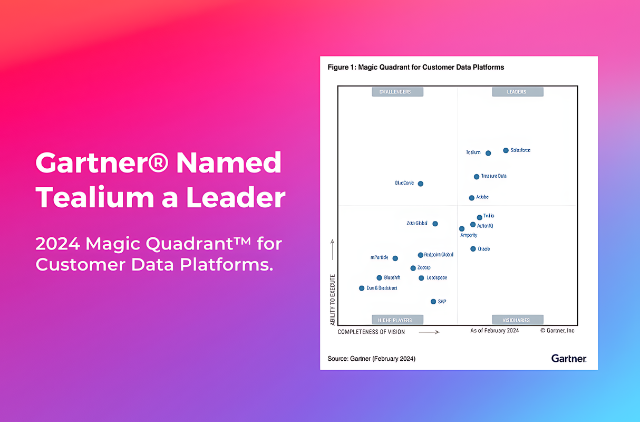




 No “cookie:” with my APID value is sent along this time! Try turning off the feature and running through Steps 3-7 just to make sure that it’s the new feature that has changed.
No “cookie:” with my APID value is sent along this time! Try turning off the feature and running through Steps 3-7 just to make sure that it’s the new feature that has changed.